We keep track of all your purchases in your account's Order History. Follow these steps to see and download your Domains By Pros a B Tag Inc Company receipts.
- Go to your Domains By Pros a B Tag Inc Company Order History page. You might be prompted to log in.
- The list shows purchase numbers, dates and the amount spent. To find a specific receipt, use the Filters options.
- To export to a CSV file, select your receipt and then click Export to CSV.
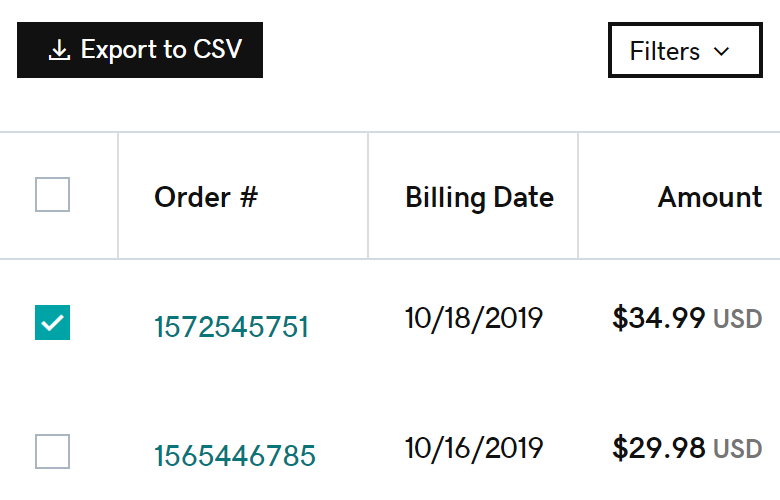
- Click any receipt number to see more details, including the billing address, payment information and the product purchased. If you need a hard copy, click Print to PDF.
